Yesterday, Apple began selling some songs, from the EMI record label (Frank Sinatra, Pink Floyd, Paul McCartney, etc), in a new format, called iTunes Plus. Since the new format isn't copy protected it means you can now buy an iTunes Plus song from the iTunes Store and play it on any MP3 player. But, there's one extra, simple, step, you'll need to do to play it on a player other than an iPod; you have to convert the song to MP3 format. Luckily, this feature is already included in iTunes.
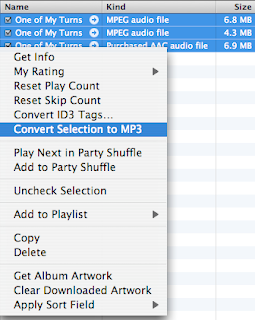 One Step Conversion
One Step ConversionSimply select a song or a group of songs you want to convert and ctrl-click (right click) on the selection. From the menu, simply choose Convert Selection to MP3. iTunes will make a copy of the original song, in MP3 format, and add it to your iTunes music library.
Details
The "Plus" means several things:
1. No DRM (digital rights management a.k.a. copy protection). This means you can legally make as many copies as you want under the fair-use rules of copyright.
2. Higher quality encoding. Previously, songs purchased on iTunes were encoded at 128 kbps. iTunes Plus songs are recorded at twice that sampling rate (256 kbps).
3. Thirty cents (30¢) more per song. When the iTunes store first launched, 3 songs = 1 Mocha. Even with the higher priced, DRM free songs, that formula still holds true. Plus, you can still buy songs at 99¢, with DRM, if you'd like.
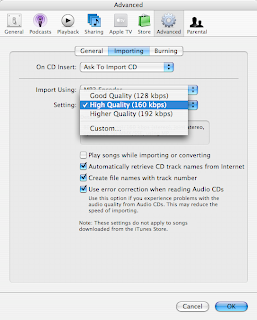 Quality Encoding
Quality EncodingIn the image, above, you'll see that the original iTunes Plus song was converted, twice, to MP3 (MPEG audio file). The 4.3 MB file is the MP3 with the iTunes encoding conversion rate set to High Quality (160 Kbps) and the 6.8 MB MP3 is an MP3 file with Custom (256 kbps) encoding.
AAC vs. MP3 at 256 Kbps
Personally, I've noticed that the AAC format sounds louder than the MP3 at 256 kbps. It's interesting to note that the MP3 file, recorded at 256 kbps, is smaller than the original AAC encoding format. You can change the default encoding when importing or converting songs through iTunes' Advanced preferences.
No comments:
Post a Comment